* Enter the name of the utility key. You can search descriptions of utility keys.
Save & Print
To display: [Scan/Fax][Application][App][Save & Print]
You can print data simultaneously with Scan or Fax TX.
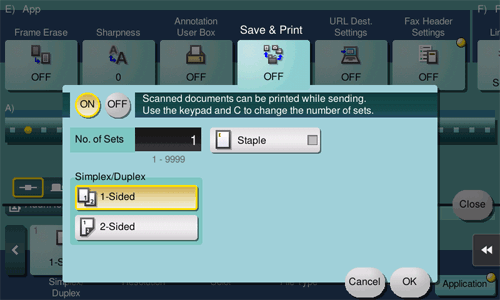
Settings | Description |
|---|---|
[ON]/[OFF] | Select [ON] to send and print at the same time. |
[No. of Sets] | If necessary, enter the number of copies to print. |
[Simplex/Duplex] | Select [2-Sided] to print on both sides of sheets of paper. |
[Staple] | Specify this option when stapling each set of copies at a corner before outputting them. |
 Tips
Tips To use the Staple function, the optional Finisher is required.
To use the Staple function, the optional Finisher is required.