Precautions for Cleaning
 NOTICE
NOTICE Thoroughly read all the precautions and warning labels, and be sure to follow their instructions. These labels are provided inside the door of this machine or inside the machine.
Thoroughly read all the precautions and warning labels, and be sure to follow their instructions. These labels are provided inside the door of this machine or inside the machine.
Carefully handle this machine so that you can use it for an extended period of time. A failure caused by incorrect use or rough handling is not covered by the warranty
If dust or slips of paper are left inside or outside this machine, it may reduce printing quality. We recommend that you periodically clean this machine. Follow the guideline shown below.
 Do not place any objects on this machine.
Do not place any objects on this machine. To clean the machine, use a soft cloth.
To clean the machine, use a soft cloth. Do not spray detergent directly on the surface of this machine. If detergent gets into this machine through holes, slots, etc., it may damage internal circuits.
Do not spray detergent directly on the surface of this machine. If detergent gets into this machine through holes, slots, etc., it may damage internal circuits. Do not use abrading or corrosive agents, including solvents such as alcohol, benzene, or thinner, to clean this machine.
Do not use abrading or corrosive agents, including solvents such as alcohol, benzene, or thinner, to clean this machine. When using detergent such as neutral detergent, try it on an obscure part of this machine to check its effectiveness.
When using detergent such as neutral detergent, try it on an obscure part of this machine to check its effectiveness. To clean this machine, do not use a sharp or textured object such as a wire, plastic cleaning pad, or brush.
To clean this machine, do not use a sharp or textured object such as a wire, plastic cleaning pad, or brush. When you close the door of this machine, do it carefully. Do not do anything that might make this machine oscillate.
When you close the door of this machine, do it carefully. Do not do anything that might make this machine oscillate. Do not cover this machine directly after using it. Turn the power off, then wait until this machine becomes cool.
Do not cover this machine directly after using it. Turn the power off, then wait until this machine becomes cool. Do not leave the door of this machine open for a long period of time. Especially, in bright light, Imaging Unit may be damaged.
Do not leave the door of this machine open for a long period of time. Especially, in bright light, Imaging Unit may be damaged. Do not open any door of this machine during printing.
Do not open any door of this machine during printing. Do not align sheets of paper at the top of this machine.
Do not align sheets of paper at the top of this machine. Do not grease or disassemble this machine.
Do not grease or disassemble this machine. Do not set this machine on an incline.
Do not set this machine on an incline. Do not touch the electric wiring, gears, or laser beam unit. Doing so may lead to a machine failure or reduce printing quality.
Do not touch the electric wiring, gears, or laser beam unit. Doing so may lead to a machine failure or reduce printing quality. Do not load an excessive number of sheets of paper in the output tray. Doing so may cause a paper jam or paper curling.
Do not load an excessive number of sheets of paper in the output tray. Doing so may cause a paper jam or paper curling. When moving this machine, at least two people are required to do so. To prevent toner from spilling, keep this machine horizontal when carrying it.
When moving this machine, at least two people are required to do so. To prevent toner from spilling, keep this machine horizontal when carrying it. When carrying this machine, make sure to fold the Bypass Tray and hold the positions shown below. Do not hold the Control Panel. Doing so may damage the machine or cause an injury due to dropping.
When carrying this machine, make sure to fold the Bypass Tray and hold the positions shown below. Do not hold the Control Panel. Doing so may damage the machine or cause an injury due to dropping.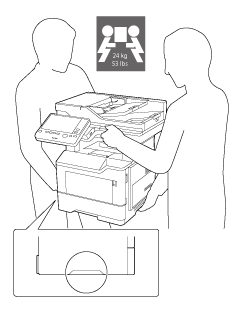
 When the optional Paper Feed Unit is installed, be sure to carry it separately from this machine. Also, do not hold the handle (drawing part) of the Paper Feed Unit. Doing so may damage the Paper Feed Unit.
When the optional Paper Feed Unit is installed, be sure to carry it separately from this machine. Also, do not hold the handle (drawing part) of the Paper Feed Unit. Doing so may damage the Paper Feed Unit. Before connecting the power cable of this machine to the power outlet, check that internal components removed at the time of cleaning have been installed to their original positions.
Before connecting the power cable of this machine to the power outlet, check that internal components removed at the time of cleaning have been installed to their original positions. If your hand is stained by toner, wash it with cool water and neutral detergent.
If your hand is stained by toner, wash it with cool water and neutral detergent.
 WARNING
WARNING Before cleaning this machine, turn the power off, then disconnect the power cable and interface cable. Exercise care not to spill water or detergent inside this machine. Doing so may cause a damage of this machine or an electric shock.
Before cleaning this machine, turn the power off, then disconnect the power cable and interface cable. Exercise care not to spill water or detergent inside this machine. Doing so may cause a damage of this machine or an electric shock.
 CAUTION
CAUTION To move this product, always hold the parts specified in the User’s Guide, etc. If you do not hold the specified parts, the product may drop and cause an injury.
To move this product, always hold the parts specified in the User’s Guide, etc. If you do not hold the specified parts, the product may drop and cause an injury. If any toner enters your eyes, immediately wash them with cool water, then contact your doctor.
If any toner enters your eyes, immediately wash them with cool water, then contact your doctor. The inside of this machine may be hot. Wait until the surface has cooled to prevent yourself from being burnt.
The inside of this machine may be hot. Wait until the surface has cooled to prevent yourself from being burnt.