Checking the Counter and Eco Information
The counter indicates the total number of pages printed on this machine on a function basis. Check counter information on the Control Panel of this machine. When necessary, counter information can be printed in list form.
Eco information indicates the result of calculating the ratio of paper saved by utilizing two-sided printing or the page combine function, and the accumulated time during operations or power saved as a result of the user's operation methods. This information will help you gain an understanding of the usage status of this machine.
Tap [Counter].
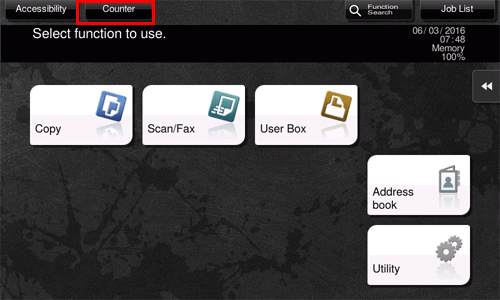
Check the total number of pages printed after the count starting date.
 To print the counter list, tap [Print List], select paper, and then press the Start key.
To print the counter list, tap [Print List], select paper, and then press the Start key.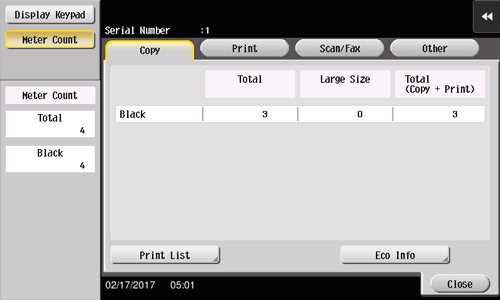
 Tapping [Eco Info] allows you to check the ratio of paper saved as a result of utilizing two-sided printing or the page combine function, and the accumulated time during operations or power saved as a result of the user's operation methods.
Tapping [Eco Info] allows you to check the ratio of paper saved as a result of utilizing two-sided printing or the page combine function, and the accumulated time during operations or power saved as a result of the user's operation methods.
 Reference
Reference Counter information of this machine can be sent to a specified E-mail address. Arrange a notification schedule, for example, weekly or monthly, around your system environment. How to configure the setting is explained using Web Connection. For details, refer to [Notifying of the machine counter via E-mail] .
Counter information of this machine can be sent to a specified E-mail address. Arrange a notification schedule, for example, weekly or monthly, around your system environment. How to configure the setting is explained using Web Connection. For details, refer to [Notifying of the machine counter via E-mail] . A shortcut key for the Eco information display screen can be placed on the main menu. For details, refer to [Main Menu] .
A shortcut key for the Eco information display screen can be placed on the main menu. For details, refer to [Main Menu] .