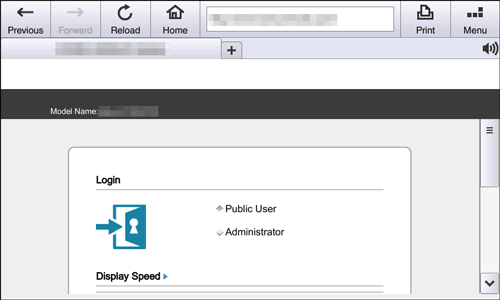Displaying Web Connection
Start the Web browser of this machine, and specify the IP address of the MFP to be accessed.
Tap the address entry field on the toolbar of the Web browser.
The keyboard page appears.
Enter the IP address of the MFP to be accessed, and then tap [OK].
This displays the Web Connection page of the accessed MFP on the Web browser screen.