Copying while specifying the image quality and density
- Selecting the appropriate image quality level for the original (Original Type)
- Adjusting the copy density (Density)
- Adjusting the background density of the original to be scanned (Background Removal)
- Enhancing text against the background (Text Enhancement)
- Reversing the contrast and color (Neg-/Pos. Reverse)
- Fine-tuning the image quality according to the original (Image Adjustment)
Selecting the appropriate image quality level for the original ([Original Type])
Select the optimum settings for the original to copy it in the optimum image quality.
For details, refer to [Original Type] .
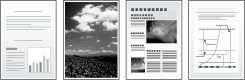
Adjusting the copy density ([Density])
Adjust the density of a copy image.
For details, refer to [Density] .

Adjusting the background density of the original to be scanned ([Background Removal])
Adjust the density of the background area when copying originals with colored background (newsprints, recycle paper, etc.) or originals that are so thin that text or images on the back would be scanned.
For details, refer to [Bkgd. Removal] .

Enhancing text against the background ([Text Enhancement])
Text is enhanced when it is superimposed over the background (figure, graph, etc.). You can also enhance the background image.
For details, refer to [Text Enhancement] .

Reversing the contrast and color ([Neg-/Pos. Reverse])
Copy the original with the contrast and color inversed. You can reduce the amount of toner used when copying an original containing a lot of black by reversing the colors.
For details, refer to [Neg-/Pos. Reverse] .

Fine-tuning the image quality according to the original ([Image Adjustment])
Copy after adjusting the image quality (contrast, copy density, sharpness). After adjusting the image quality, you can check the finish against the sample copy.
For details, refer to [Image Adjustment] .
