Registering from Address Book
Registering a group
 To register a group, you must register the destinations to be added to the group in advance.
To register a group, you must register the destinations to be added to the group in advance.
Tap [Address book] on the main menu.
Tap [New].
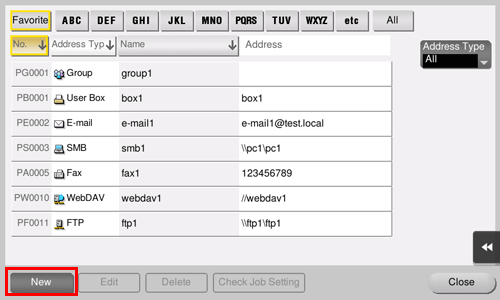
Select [Group] from [Address Type].
Enter destination information, then tap [Register].
 The registered information is the same as that to be registered from the Utility. For details, refer to [Group] .
The registered information is the same as that to be registered from the Utility. For details, refer to [Group] .
 Tips
Tips To check the settings for a registered destination, select its registered name, then tap [Check Job Setting].
To check the settings for a registered destination, select its registered name, then tap [Check Job Setting]. To change the settings for a registered destination, select its registered name, then tap [Edit].
To change the settings for a registered destination, select its registered name, then tap [Edit]. To delete a registered destination, select its registered name, then tap [Delete].
To delete a registered destination, select its registered name, then tap [Delete].
 Reference
Reference You can also register groups using Web Connection. For details, refer to [Registering a Group] .
You can also register groups using Web Connection. For details, refer to [Registering a Group] .