Skipping blank pages for printing ([Skip Blank Pages])
Open the file in the application, and click [File]. Then click [Print] from the menu.
Select this product from [Select Printer] (or [Printer Name]) then click [Preferences] (or [Properties]).
In the [Layout] tab, select the [Skip Blank Pages] check box.
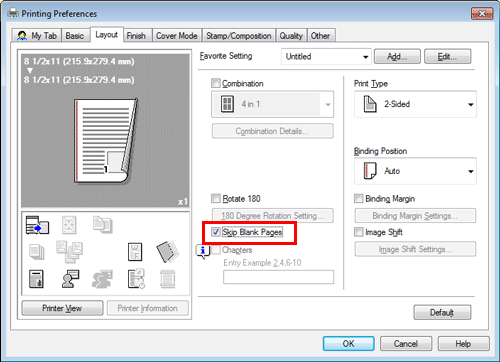
Click [OK].
Click [Print].