
Sending a Fax from PBX to Outside Line
When connecting to PBX (private branch exchange), specify the outside line number to send a fax.
The settings for connecting to PBX are required in advance. Select [Utility] - [Administrator] - [Fax Settings] - [Function Setting] - [PBX Connection Setting] to configure settings.
1
Load the original.
2
Tap [Fax] on the home screen.
3
Tap the Direct Input tab ( ).
).
 ).
).4
Tap [Outside].
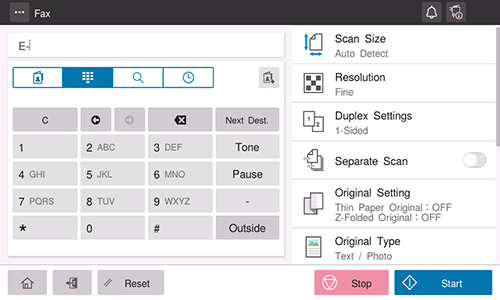
Tapping [Outside] displays [E-] in the destination display area.
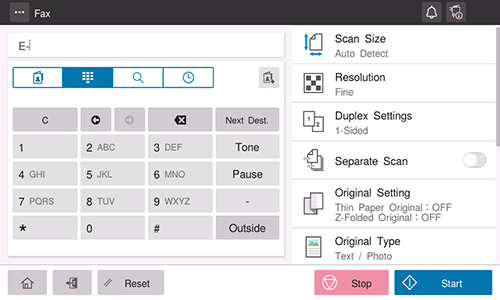
5
Enter the fax number of the destination.
6
Use the Start key to start transmission.
 in the upper-right of a page, it turns into
in the upper-right of a page, it turns into  and is registered as a bookmark.
and is registered as a bookmark.