
Authenticating with the Cloud Authentication Service when Sending
About IdP authentication
The IdP authentication is a function that authenticates this machine's users using the cloud authentication service (IdP).
If IdP authentication is installed on this machine, PC-Fax can be sent from the computer by performing IdP authentication with the fax driver.
Enabling IdP authentication when sending PC-Fax from a computer
To enable IdP authentication, configure the following settings.
Configure settings for printing from a computer using IdP authentication on this machine. For details on the setting procedure, refer to Configuring settings for printing using IdP authentication.
Make sure that [IdP Authentication Setting] is set to [Enable] or [Enable (Give priority IdP authentication)] in [Device Option] on the [Configure] tab of the fax driver (default: [Disable]). For details on [Device Option], refer to Configuring the optional environment of this machine.
To use IdP authentication, WebView2 Runtime must be installed. It can be installed using one of the following methods.
(WebView2 Runtime is installed by default depending on your operating system.)
Launch the installer for WebView2 Runtime from [WebView2 Installation] of the driver installer.
(The [WebView2 Installation] button is available when WebView2 Runtime is not installed.)Follow the messages displayed at IdP authentication to access the download page.
(Messages are displayed when WebView2 Runtime is not installed.)
If WebView2 Runtime cannot be installed, contact your system administrator.
- If WebView2 Runtime is not installed, the product can be launched in Internet Explorer on the client's OS. However, as Internet Explorer is no longer supported by Microsoft as of June 22, 2022, its functionality cannot be guaranteed.
How to send
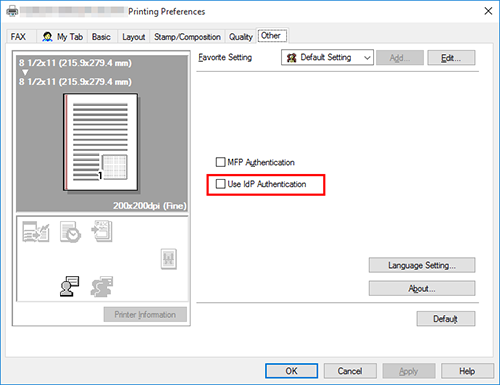
This check box is automatically selected if [IdP Authentication Setting] is set to [Enable (Give priority IdP authentication)] in [Device Option] on the [Configure] tab of the fax driver.
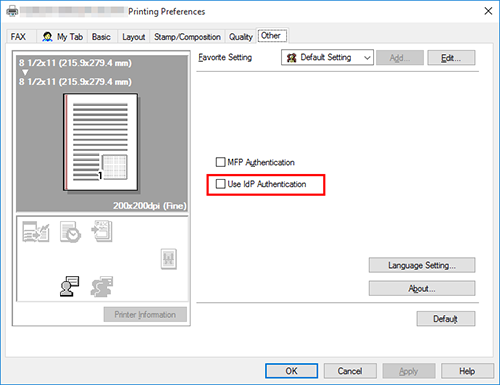
The web browser starts, and the IdP authentication screen appears.

 in the upper-right of a page, it turns into
in the upper-right of a page, it turns into  and is registered as a bookmark.
and is registered as a bookmark.