
Copying a Card ([ID Card Shot])
To copy various cards such as a health insurance card and license, use the ID card copy mode. By carrying out a simple operation, you can copy the front and back of a card side by side, on the same side of a single sheet.
1
Tap [ID Card Shot] on the home screen.
2
Place a card on the Original Glass.
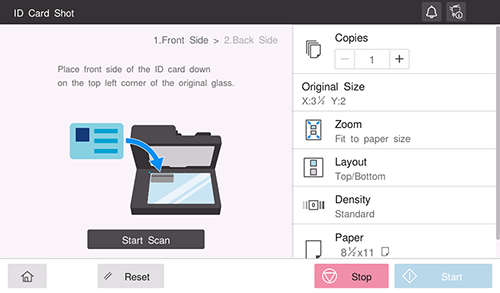
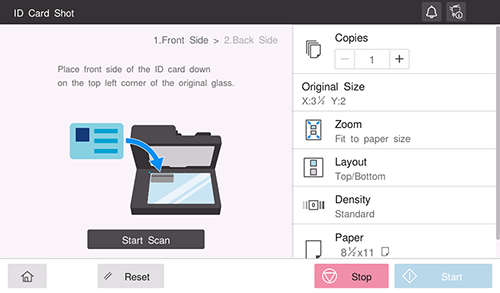
3
Set option to suit the finishing image.
[Copies]: Specify the number of copies.
[Original Size]: Specify the registered size, or enter the desired size.
[Zoom]: Select a zoom ratio for copying.
[Layout]: Select how to arrange the front and back sides of a card on paper.
[Density]: Adjust the density of a copy image.
[Paper]: Specify the paper tray.
4
Tap [Start Scan] to scan the front side of the card.
5
Turn the card over, and place it on the Original Glass.
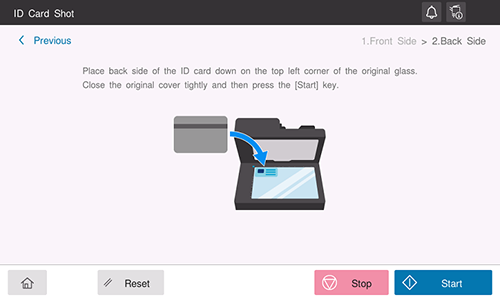
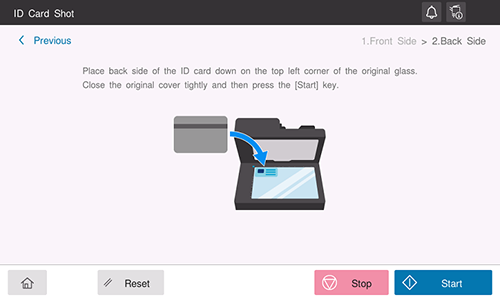
6
Use the Start key to scan the back side of the card and start copying.

 in the upper-right of a page, it turns into
in the upper-right of a page, it turns into  and is registered as a bookmark.
and is registered as a bookmark.