
[Adjustment]
Overview of [Adjustment]
Press [Adjustment] of a machine status function key at the bottom of the Touch panel; the [Adjustment] screen is displayed.
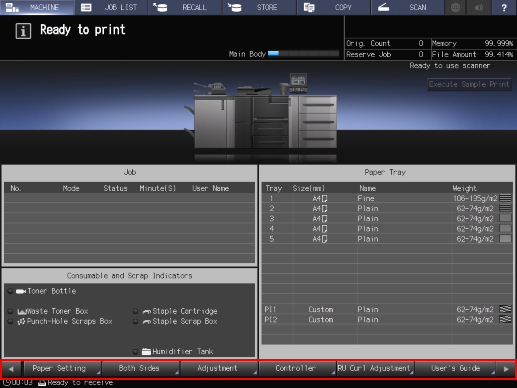
This system provides various adjustments to stabilize the quality of printouts.
The [Adjustment] screen collectively provides adjustment functions that are especially used as daily management.
To Continue Viewing
1
Click What Is [Adjustment]?.
2
Click [Display table of contents] at the upper left of the reference page (modal window).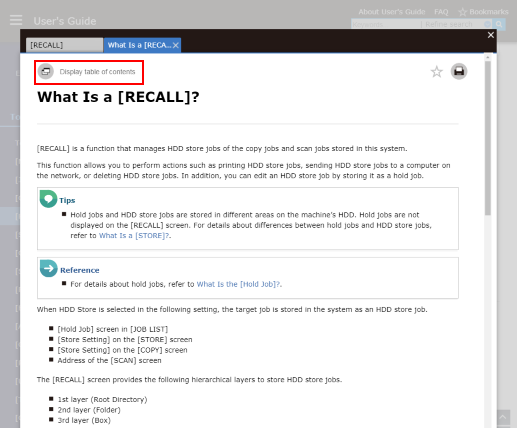
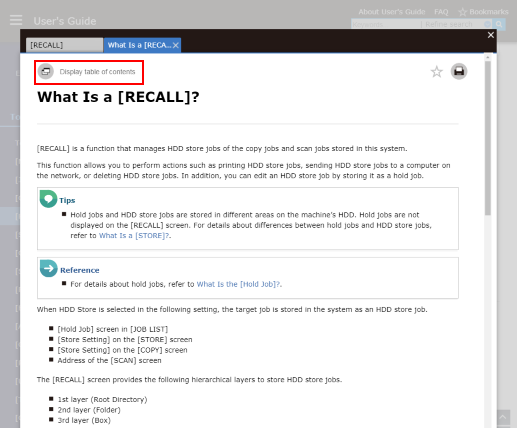
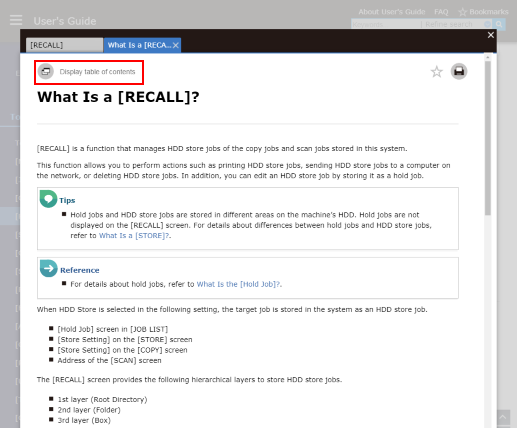
3
The User's Guide is displayed in a new window.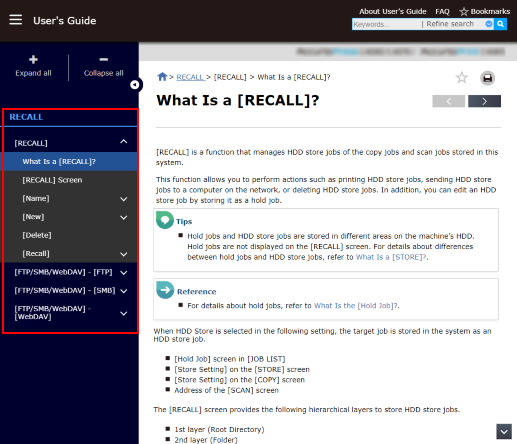
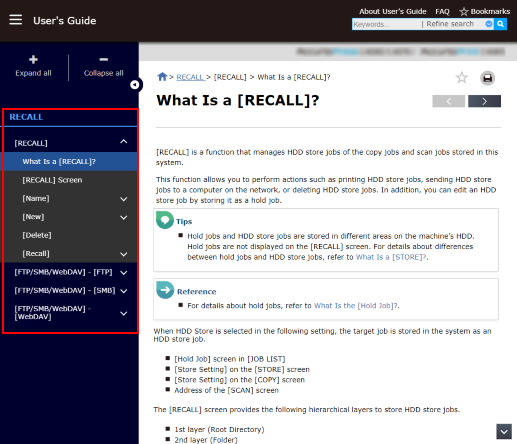
The Contents of the selected category is displayed on the bar in the left of the screen.
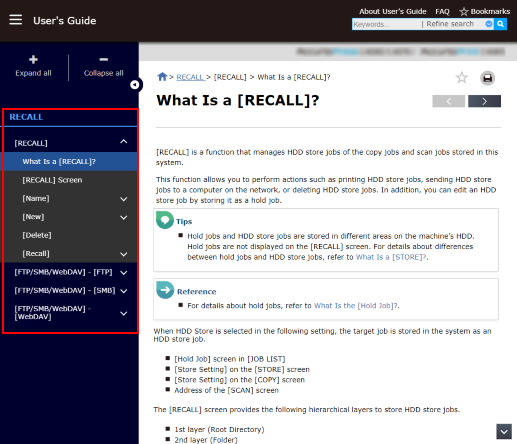
 in the upper-right of a page, it turns into
in the upper-right of a page, it turns into  and is registered as a bookmark.
and is registered as a bookmark.