Manual del operador
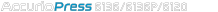
- Inicio
- Menú
× Menú Software de utilidad Si tiene un problema…
- Preguntas frecuentes
- Resolución de problemas
INICIOColor CentroInstalación y desinstalación de Color CentroDesinstalar Color CentroDesinstalar Color Centro: Macintosh
Menú
Color Centro
- Descripción general de Color Centro
- Especificaciones de Color Centro
- Configuración de la máquina
- Instalación y desinstalación de Color Centro
- Antes de instalar Color Centro
- Instalación de Color Centro
- Desinstalar Color Centro
- Conectar Color Centro
- Iniciar Color Centro
- Pantalla [Conectar impresora]
- Pantalla [Color Centro]
- Salir de Color Centro
- Ajuste de la curva de tono
- Información general sobre el ajuste de la curva de tono
- Pantalla [Ajuste de la curva de tono]
- Pantalla [Imagen de muestra]
- Pantalla [Gestión de curva de tono]
- Secuencia de ajuste curva de tono
- Seleccionar una imagen
- Confirmar una imagen
- Crear curvas de tono
- Cargar curvas de tono
- Ajuste de curvas de tono: brillo y contraste
- Ajuste de curvas de tono: cada color
- Confirmar el resultado del ajuste
- Cancelar el ajuste
- Guardar las curvas de tono
- Gestión de las curvas de tono
- Ajustes predetermin. color