Configuration of Administrator Mode Screen
The Administrator Mode Screen can only be accessed by entering a specific administrator password.
The following describes the configuration of the Administrator Mode screen. 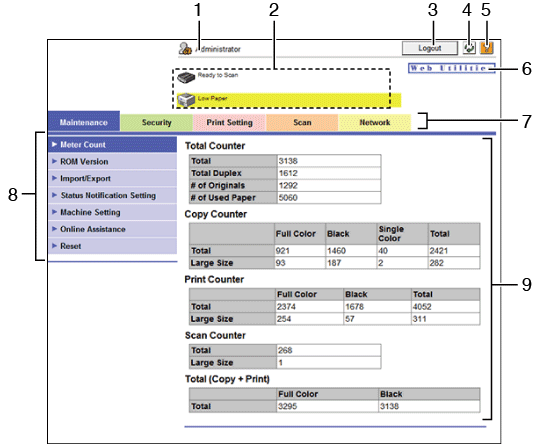
No. | Name | Description |
|---|---|---|
1 | Administrator mode | Indicates that the current screen is exclusive and accessed by an administrator. |
2 | Status display | Displays icons and texts that indicate the current status of the main body's printer and scanner sections. |
3 | [Logout] | Clicked to log out the administrator mode. |
4 | Reload | Clicked to reload the current screen. |
5 | Help | Clicked to display the online documentation if its URL is linked. For details, refer to Online Assistance. |
6 | [Web Utilities] | Accesses Web Utilities. For details, refer to Overview of Web Utilities. |
7 | Tabs | Indicate the category of items to be displayed. •Maintenance •Security •Print Setting •Scan •Network |
8 | Menu | Provides the information or setup items to be displayed. The menu items vary depending on the tab selection. |
9 | Information and setting details | Displays the contents of selected tab or menu item. |
For details about each tab, refer to each of the following pages.
