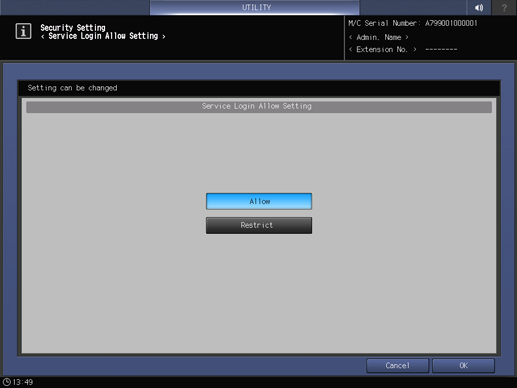Service mode use restriction by administrator
When Enhanced Security Mode is set to ON, the administrator can restrict the use of the service mode by the customer engineer.
-
Press Utility/Counter on the control panel to display [UTILITY], then press [Administrator Setting] to display the [Administrator Setting Menu] screen.
-
On the [Administrator Setting Menu] screen, press [Security Setting], and then press [Service Login Allow Setting].
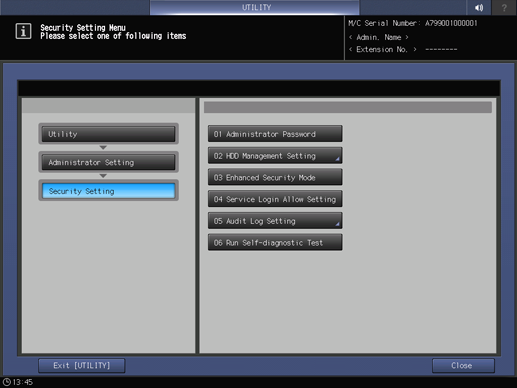
The [Service Login Allow Setting] screen is displayed.
-
Press [Allow], then press [OK].