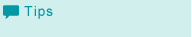Q3. When [Favorite Setting] of the PS Plug-in driver or PCL driver is configured with the administrator account, can it be shared with another account?
A3. Yes.
When the PS Plug-in driver is set with the administrator account, if [Save for All Users] ([Public] for the PCL driver) is selected, it can be applied to [Favorite Setting] of another account that uses the shared printer.
The shared [Favorite Setting] can be changed on the administrator account side, but the changed contents are applied only to another account side. Also, while the PS Plug-in driver is set again on the administrator account side, if [Save for All Users] ([Sharing] for the PCL driver) is selected, the changed contents in another account side are overwritten.
For details, refer to the following.
PS Plug-in driver
Using Favorite Setting
PCL driver
Common Buttons and Settings