Common Buttons and Settings
This section describes the settings and buttons common to tabs.
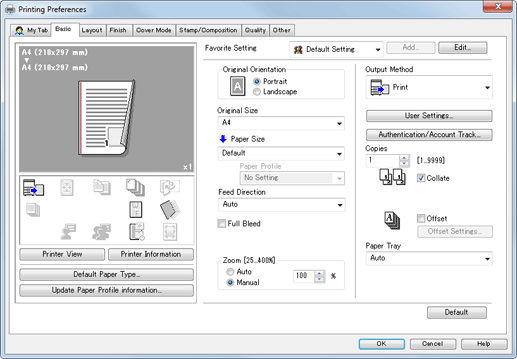
Item Name | Function |
|---|---|
[OK] | Click this button to enable changed settings and close the properties window. |
[Cancel] | Click this button to disable (cancel) changed settings and close the properties window. |
[Help] | Click this button to display Help of each item displayed currently. |
[Favorite Setting] - [Add...] | [Name] Enter the name of the favorite to be registered. Assign a name that is easy to understand when recalling the favorite. [Icon] Assign an icon to the favorite to be registered as needed. [Sharing] Select this check box to share the favorite to be registered with other users. [Comment] Enter a comment about the favorite to be registered as needed. |
[Favorite Setting] - [Edit...] | You can edit the saved favorite settings. |
[Default] | Click this button to restore the default settings. |
[View] | When you select the [Paper View], the page layout for the current settings is displayed and then you can see the image of the printout. When you select the [Printer View], the structure of printer including current installed options such as Paper Tray is displayed. Paper View : Printer View : |
[Printer Information] | Launches PageScope Web Connection to enable you to view information of this machine. It is available when you can communicate with this machine. |
