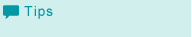Q1. Is it possible to save document data from the computer to the hard disk (HDD)?
A1. Yes.
Open up the data file to save to the HDD and set the following:
PS Plug-in driver:
Go to [Workflow] tab - [Output Method] and select [Hold] or [Store on HDD].
For details, refer to Performing Hold and HDD Store for Print Job.
PPD driver:
Click [Advanced] on the [Paper/Quality] tab. From the [Advanced Options] screen, go to [Print Mode] and select [Hold] or [Hold Job and Print].
PCL driver:
Go to [Basic] - [Output Method] and select [Save in User Box] or [Save to Hard Drive].
To save the data file to the HDD using the PPD driver, you need to change the setting of Software Switch: No. 28, or No. 48 and No. 49. For details, refer to Software Switch Setting: Setting the Software Switch.