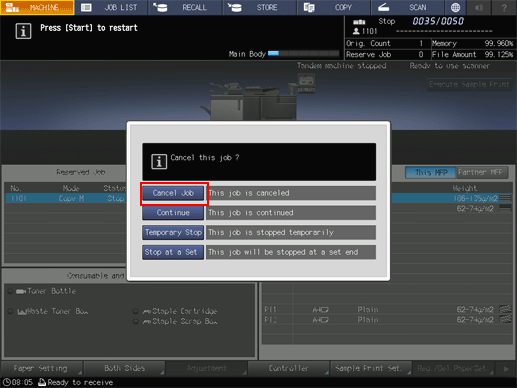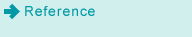Cancelling the Tandem Mode/Printing
This section describes how to cancel the tandem mode printing.
The following procedure is used to cancel all the operations of tandem mode printing. To cancel the operation on the Partner MFP only and continue on This MFP, see Cancelling Tandem Mode Printing on the Partner MFP Only.
Press Stop on the control panel of This MFP.
The tandem mode printing stops immediately, and a confirmation dialog appears on the screen of This MFP. At this time, the tandem mode is not yet released.
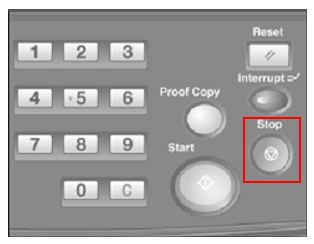
Press [Cancel Job].
All the scanned (or received) data will be cleared completely to release the tandem mode/printing.
Press [Continue] to continue the tandem mode printing.