User's Guide

[FAX] tab options
Various fax transmission options can be set in the [FAX] tab.
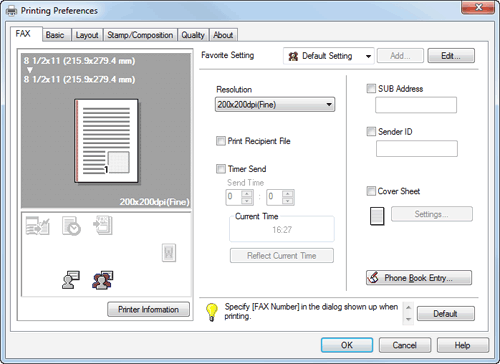
| Settings | Description |
|---|---|
[Resolution] | Set a resolution to send a fax. If the resolution is high, a large amount of information is scanned and the communication time increases. |
[Print Recipient File] | Select this check box to send a fax and print it at the same time. You can also set this option in the [Fax Mode Setting Details...] of [FAX Transmission Popup] screen. |
[Timer Send] | Select this check box to set a time to send a fax. The fax is automatically sent at the specified time.
You can also set this option in the [Fax Mode Setting Details...] of [FAX Transmission Popup] screen. |
[SUB Address] | When you use the F-code TX function, enter the box number for the destination box (using up to 20 digits). You can also set this option in the [Fax Mode Setting Details...] of [FAX Transmission Popup] screen. |
[Sender ID] | When you use the F-code TX function, enter the password for the destination box (using up to 20 digits, with available symbols being # and *). You can also set this option in the [Fax Mode Setting Details...] of [FAX Transmission Popup] screen. |
[Cover Sheet] | Select this check box to add a cover sheet to the fax when you send it. Click the [Settings] button to set up the cover sheet details. You can also set this option in the [FAX Cover Sheet] of [FAX Transmission Popup] screen. |
[Phone Book Entry...] | Click this button to edit phone books. For details, refer to Here. |
Tips
- When you use the timer transmission, check that the clock time of the PC matches the clock time of this machine. If the clock time of this machine has already passed the specified send time, the fax is sent in the next day.