User's Guide

Resending a fax
Auto resending (Auto redial)
If a fax transmission fails due to a network or recipient machine problem, the machine automatically resends (redials) the fax after a certain period of time has elapsed. By default, the machine redials up to three times at three-minute intervals.
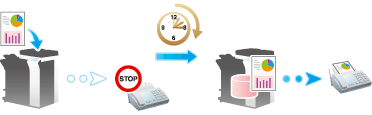
Manual resending
A failed fax transmission is handled as reserved job pending for resending (redial).
Pending jobs for resending are resent automatically after a certain period of time has elapsed using the auto redial function. However, you can manually resend the fax.
- Tap [Job List].
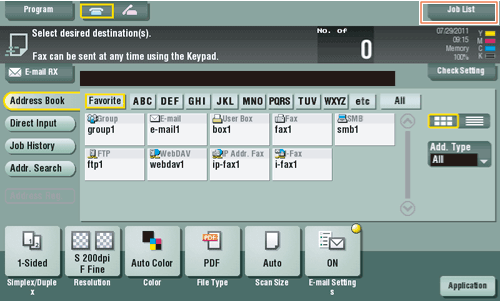
- Select a job you wish to resend then tap [Redial].
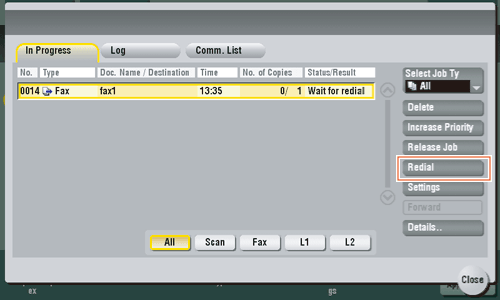
- Press the Start key.
Transmission begins.