
Configuring the fax print settings (for the administrator)
Default print settings ([Print Paper Selection]/[Min. Reduction for RX Print])
A received fax is printed according to the following conditions depending on the page size of the fax.
A standard-size fax, such as A4, is printed on the same standard size paper as the received fax while being slightly reduced in size (default: 96%).
For example, an A3 fax is printed on A3 paper, and a B4 fax on B4 paper, while reducing the print size to 96% respectively.
For details on the fax print settings, refer to Here.
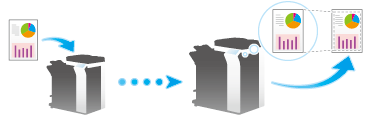
Tips
- For faxes that are longer in the longitudinal direction than the standard size, the optimal paper size is determined based on the width and length of the fax, and printed on paper of the same size. If the optimal size paper is not available, the fax is printed on paper of a similar size.
Fixing the print paper size ([Print Paper Size])
You can always print on the specified size of paper irrespective of the paper size of the received fax.
If the size of the received fax is different from the specified print paper size, the fax is printed while increasing or reducing the size according to the print paper size.
For details on how to configure the settings, refer to Here.
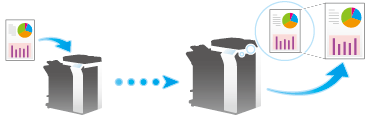
Fixing the print paper tray ([Tray Selection for RX Print])
You can always print on the paper loaded into the specified tray irrespective of the paper size of the received fax.
If the size of the received fax is different from the size of the paper in the specified tray, the fax is printed while increasing or reducing according to the paper size of the tray.
For details on how to configure the settings, refer to Here.
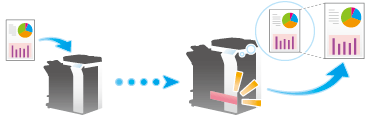
Tips
- If the tray is specified in [Tray Selection for RX Print], the setting for [Print Paper Size] is ignored ([Print Paper Selection] is automatically switched to [Auto Select]).
- If [Min. Reduction for RX Print] is set to [Full Size], [Tray Selection for RX Print] is compulsory switched to [Auto].
Splitting a custom size (portrait) fax for printing ([Print Separate Fax Pages])
For faxes that are longer in the longitudinal direction than the standard size, the print size is not reduced, however the area that cannot be fitted to a standard size is printed on the subsequent page.
For details on how to configure the settings, refer to Here.
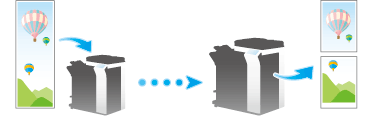
Tips
- If [Min. Reduction for RX Print] is set to [Full Size], [Print Separate Fax Pages] is compulsory switched to [OFF], and the area that cannot be fitted on a standard size sheet is not printed at all.
- If [Duplex Print (RX)] is [ON], you cannot use [Print Separate Fax Pages].