User's Guide

Stopping the fax print during lunch breaks and at night
While this machine is inactive, for example, during breaks or night hours on working days, press the Power key to set the Sub Power Switch OFF mode, reducing the power consumption. It is impossible to print faxes received in Sub Power OFF mode. To print them, press the Power key to release the Sub Power OFF mode.
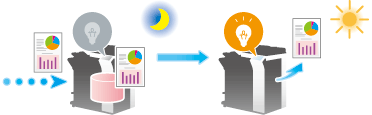
Reference
- Pressing the Power key switches to the Sub Power OFF mode (when [Utility] - [Administrator Settings] - [System Settings] - [Power Supply/Power Save Settings] - [Power Key Setting] is set to [Sub Power OFF] (default)). For details on the procedure to switch to the Sub Power OFF status, refer to Here.
- You can use the weekly timer to automatically switch the normal and power save modes. For details on how to configure the settings, refer to Here.