
Basic options such as color and original size
- Scanning a 2-sided original (Simplex/Duplex)
- Specifying the resolution of original for scanning (Resolution)
- Selecting the color mode to scan the original (Color)
- Specifying the original size for scanning (Scan Size)
- Changing a file name (E-mail Settings)
- Changing a subject and text of the successful reception E-mail message (E-mail Settings)
Scanning a 2-sided original ([Simplex/Duplex])
Using ADF, you can automatically scan the front face and back face of an original. Also, you can scan only one side of the first page, then scan both sides for the remaining pages.
For details, refer to Here.
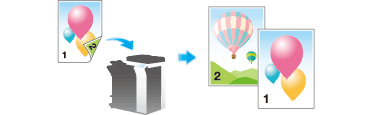
Specifying the resolution of original for scanning ([Resolution])
Select the resolution of the original for scanning.
For details, refer to Here.
Selecting the color mode to scan the original ([Color])
The original is scanned using the selected color mode.
There are four color modes: [Auto Color] that fits the original color, [Full Color], [Gray Scale], and [Black].
For details, refer to Here.
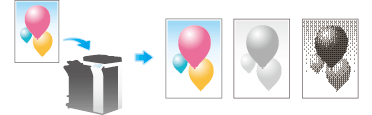
Specifying the original size for scanning ([Scan Size])
Select the size of the original to be scanned.
There are [Auto] to match the original size, [Inches], [Metric Sizes], [Photo Size], etc. for scan size.
For details, refer to Here.
Changing a file name ([E-mail Settings])
If necessary, change the file name of the scanned original. For details, refer to Here.
When you do not change the file name, the file name is automatically assigned according to the rule of "Initial of the function" + "Device Name" + "Date" + "sequential number" + "Page Number" + "File extension". A file name consists of the following information:
| Item | Description |
|---|---|
Initial of the function | Indicates the mode used for scanning data.
|
Device Name | The name of this machine registered in [Utility] - [Administrator Settings] - [Administrator/Machine Settings] - [Input Machine Address] - [Device Name]. |
Date | Indicates the year, month, date, time, and minute that the original is scanned. For example "11050115230" means that the file was scanned on May 1, 2011, 15:23. The last digit (0) indicates the order when file conversion is performed multiple times within a particular minute. If file conversion is performed twice between 15:23 and 24, the last digit appears as 231 and 232. |
Sequential number | A sequential number is given when a multi-page original is converted by page, and the number indicates the page number of the original. Page numbers are automatically included in the file name when the file is saved or sent. Consider this part for FTP or other transmission when a FTP server has restriction regarding file names. |
File extension | Extension of the file to be saved. An extension is automatically included in the file name when the file is saved or sent. |
Tips
- You cannot specify the file name for IP Address fax.
Changing a subject and text of the successful reception E-mail message ([E-mail Settings])
When the recipient machine receives an Internet fax, first the fax is printed, then the document that notifies the successful reception of the E-mail message (successful reception E-mail) is printed. This document contains the subject and text that are specified when the fax is sent from this machine.
If desired, you can change the subject and text that is printed in the message signifying successful receipt of the E-mail. By registering multiple fixed phrases for the fixed subject and text, you can use different phrases depending on the destination.
For details, refer to Here.