User's Guide

Print fax from the Memory RX User Box.
- Tap [Box].
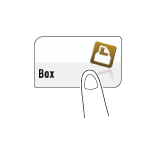
- Tap [System] - [Memory RX].
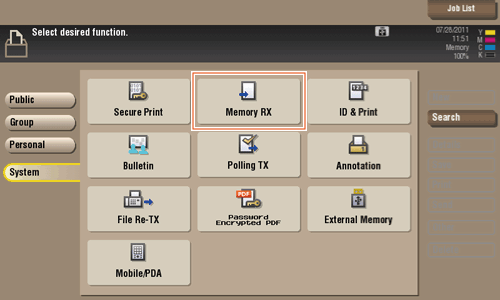
- Enter the password, then tap [OK].
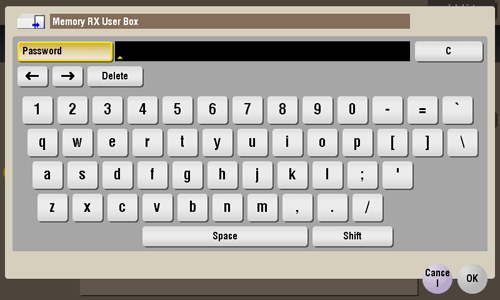
- Select a file to print, then tap [Print].
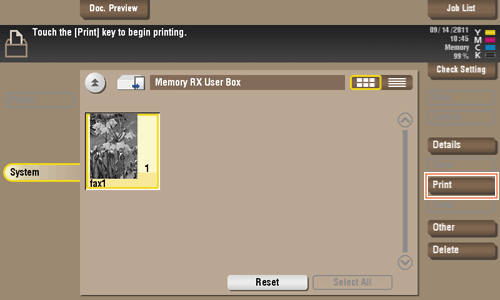
Tips
- When you print a fax, it is deleted from the Memory RX User Box automatically.