User's Guide

Receiving a fax for polling (Polling RX)
Polling RX
Polling RX is a function that receives a file for polling saved in a sending machine by sending a request from this machine.
The communication fee is charged to the recipient.
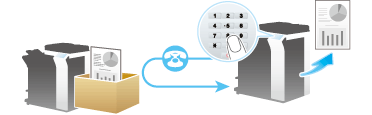
Tips
- This function cannot be used together with the following functions.
- Relay Distribution, Confidential Communication, Line Selection, ECM OFF, V34 OFF, Quick Memory TX, Overseas TX, Password TX, Polling TX, Polling TX (Bulletin Board), Polling RX (Bulletin Board).
Reference
- Optionally, you can use the Polling TX function to register files for polling with a User Box of this machine. For details on the Polling TX function, refer to Here.
- If Timer TX is used in combination with Polling RX, files for polling can be received at a specified time. For details on the Timer TX function, refer to Here.
Operation flow
- Tap [Scan/Fax].
- Specify the destination.
- Tap [Application] - [Fax Setting] - [Polling RX], then tap [ON].
- Check that [Normal] is highlighted, then tap [OK] .
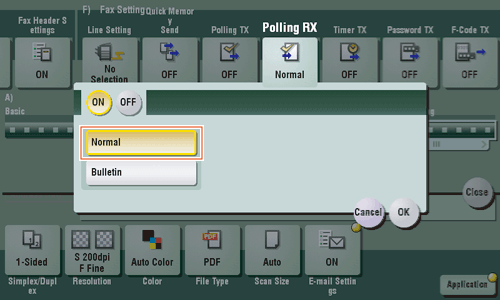
- Press the Start key.
Reception begins.