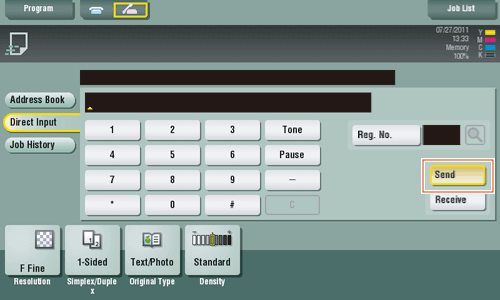User's Guide

Sending after checking the state on the recipient side (manual transmission)
Manual transmission
Manual transmission lets the sender to check the state of the recipient by communicating with the recipient or checking signal sounds to ensure that the recipient is ready to receive a fax.
Use this function to ensure faxes are sent to the receiving machines when they are ready to receive them.
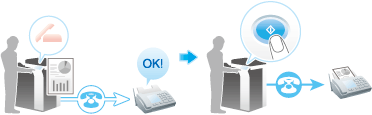
Tips
- Manual transmission is not available if the Confirm Address (TX) function is enabled.
Faxing manually
- Load the original.
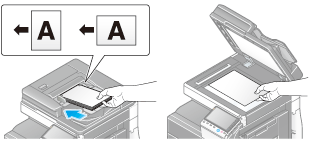
- Tap [Scan/Fax].
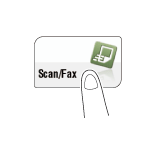
- Configure the option settings for Fax TX as necessary.
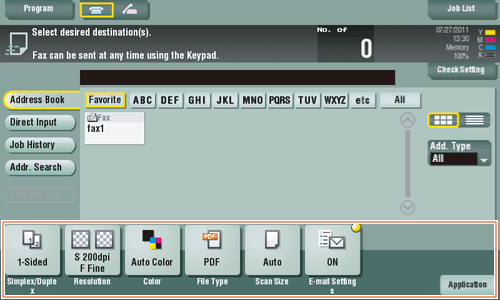
- For details on configuring option settings, refer to the respective columns of the following table.
Purpose Tips To configure basic options such as original size and resolutionTo configure options to scan various types of originals such as various sizes and booksTo adjust the image quality level of the original such as colored background (newspaper, etc.) or light printing originalTo print date/time and page numberOther option settings - Tap the Off-Hook key.
- If you are using a phone, pick up the handset.
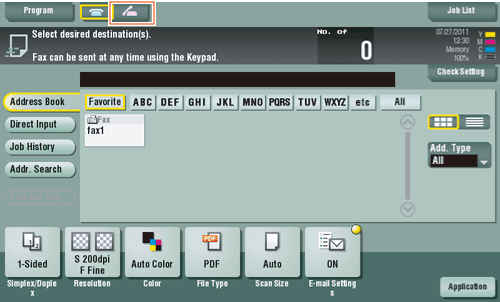
- If you are using a phone, pick up the handset.
- Check that [Send] is selected and specify a fax number.
- As signal sounds are heard, press Start.
- To redo operations for specifying destinations or option settings, press Reset.
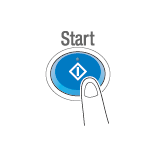
This displays a screen that asks whether you want to start sending faxes.
- To redo operations for specifying destinations or option settings, press Reset.
- Tap [Yes].
Sending starts. If you are using a phone, replace the handset.
- Press Stop while the original is being scanned to stop scanning and view a list of inactive jobs. To redo scanning of the original, delete the job from the list of inactive jobs.