
Setting up the computer
Preparing the printer driver
Preparing the printer driver CD-ROM
For the CD-ROM, contact the administrator of this machine.
Checking the operating systems supported by the printer driver
Check that your computer meets the operating environment requirements of the printer driver.

Installing the printer driver to the computer
Installing the printer driver using the installer
Insert the "Driver CD-ROM Vol. 2" disk into the drive, and install the software by following the on-screen instructions.
Adding the printer
Add the printer automatically detected by AppleTalk to the computer.

Preparation finished.
Preparing the printer driver CD-ROM
The following CD-ROMs are supplied with this machine:
| CD-ROM | Description |
|---|---|
Driver CD-ROM Vol. 1 | Contains the printer driver (PCL/PS/FAX) for Windows and screen fonts. |
Driver CD-ROM Vol. 2 | Contains the printer driver (XPS) for Windows, the printer driver for the Mac OS, screen fonts, and the TWAIN driver. |
Client Utilities CD-ROM | Contains application software that works with this machine and manuals. |
Management Utilities for Administrator CD-ROM | Contains application software that works with this machine and manuals. |
User's Guide CD-ROM | Contains the User's Guide. |
Tips
- In User's Guide manuals, location paths of folders or files may not contain the root directory.
- Be sure to use the files contained in the EN (English) folder.
Checking the operating systems supported by the printer driver
The following lists the printer drivers included on the CD-ROMs supplied with this machine and the supported operating systems.
| Printer driver | Page description language | Supported Operating Systems |
|---|---|---|
PostScript PPD driver (PS-PPD) | PostScript 3 Emulation | Mac OS 9.2 or later Mac OS X 10.2.8/10.3/10.4/10.5/10.6 |
Installing the printer driver
Copy the printer description (PPD) file to the computer.
- Insert the printer driver CD-ROM into the CD-ROM drive of the computer.
- Open the folder in the CD-ROM that contains the desired printer driver.
- Select the folder according to the printer driver, operating system, and language to be used.
- Select the PPD file [60C-6UVxxx.ppd], and copy it to [Macintosh HD] (system hard disk) - [System Folder] - [Extension] - [Printer Descriptions] on the computer.
This completes the installation process of the printer driver.
Setting the connection via AppleTalk
Add the printer automatically detected by AppleTalk to the computer.
- In Apple menu, select [Control Panels] - [AppleTalk].
- From [Connect via:], select [Ethernet].
- Click the close button at the top left corner of the window.
- When the [Save changes to the current configuration?] message appears, click [Save].
Then, add the printer to the computer.
- In Apple menu, select [Chooser].
- Make sure that [AppleTalk] is set to [Active], then click the "LaserWriter" icon.
- From the [Select a PostScript Printer:] list, click the desired model name, then click [Create].
The window for selecting a PostScript printer description (PPD) file appears.
- To check the printer name, select [Utility] - [Administrator Settings] - [Network Settings] - [AppleTalk Settings] on this machine.
- If a different PPD file has already been selected, click [Setup...], then click [Select PPD...] in the window that is already displayed.
- Click the applicable PPD file, and then click [Select] (or [Open]).
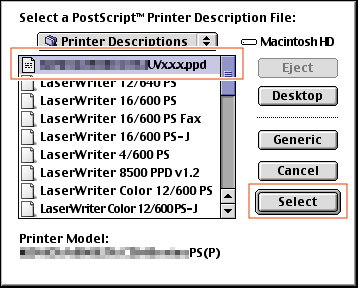
When the selected printer is registered in [Chooser], you have successfully added the printer.
- If the window showing the installable options appears, proceed to change the option settings as necessary. Go to Step 8.
- If the [Chooser] window appears, go to Step 9.
- In the [Options Installed 1] and [Options Installed 2] windows, specify the options installed in this machine, and click [OK].
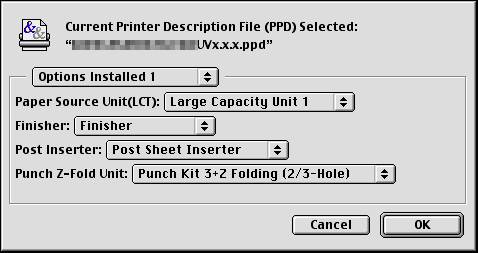
- Close the [Chooser] window.