
Using with an IPP connection
Operations required to use this function (For administrators)
Configure the IPP operating environment.
How to configure the setting is explained using Web Connection. For details, refer to Here.
In Mac OS X 10.4/10.5/10.6
In Mac OS X 10.4/10.5/10.6, use the following procedure to add a printer with an IPP connection:
- Select [System Preferences...] in the Apple menu.
- Click the [Network] icon.
- The Ethernet setting window appears.
- In Mac OS X 10.5/10.6, select [Ethernet], then click [Advanced...].
- In Mac OS X 10.4, select [Built-in Ethernet], then click [Configure...].
- Click the [TCP/IP] tab.
- Configure the settings including the IP address and subnet mask according to the settings of the network to which the computer is connected.
- Click the close button at the top left corner of the window.
- When the [Apply configuration changes] message appears, click [Apply].
Then, add the printer to the computer.
- Select [System Preferences...] in the Apple menu.
- Click the [Print & Fax] icon.
- Click [+] on the [Print & Fax] window.
[Printer Browser] appears.
- Click [IP] or [IP Printer].
- In [Protocol:], select [IPP (Internet Printing Protocol)].
- In [Address:], enter the IP address for the machine. In [Queue:], enter "ipp".
The printer driver for the machine specified with the IP address is displayed in [Print Using:].
- When the printer driver is displayed, go to Step 14.
- When the printer driver is not correctly displayed, go to Step 13.
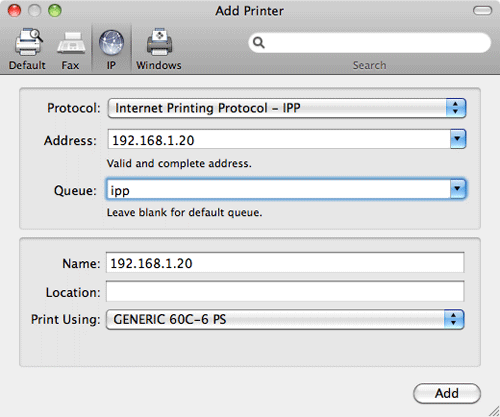
- Manually select the printer driver.
- In Mac OS X 10.6, select [Select Printer Software...] from [Print Using:], then click the driver of the desired printer from the list that is displayed in another window.
- In Mac OS X 10.5, select [Select a driver to use...] in [Print Using:], then click the driver of the desired printer from the list.
- In Mac OS X 10.4, select [GENERIC] in [Print Using:], and then click the driver of the desired printer from the list.
- Click [Add].
This completes the addition process of the printer. Then, proceed to the [Installable Options] window to configure the optional environment for this machine. For details, refer to Here.
In Mac OS X 10.3
In Mac OS X 10.3, use the following procedure to add a printer with IPP connection:
- Select [System Preferences...] in the Apple menu.
- Click the [Network] icon.
- From [Show], select [Built-in Ethernet].
- Click the [TCP/IP] tab.
- Select the [Settings:] item and configure the settings including the IP address and subnet mask according to the settings for the network to which the computer is connected.
- Click the close button at the top left corner of the window.
- When the [Apply configuration changes] message appears, click [Apply].
Then, add the printer to the computer.
- From [Macintosh HD] (system hard disk) - [Applications] - [Utilities], double-click [Printer Setup Utility].
- When the [You have no printers available.] window appears, click [Add]. When the printer list appears, click [Add].
- If available printers have already been specified, the [You have no printers available.] window does not appear.
- Select [IP Printing] as the connection method.
- In [Printer Type:], select [Internet Printing Protocol - IPP].
- In [Printer Address:], enter the IP address for the machine.
- Leave [Queue Name:] blank.
- In [Printer Model:], select [GENERIC], then click the driver of the desired printer from the model list.
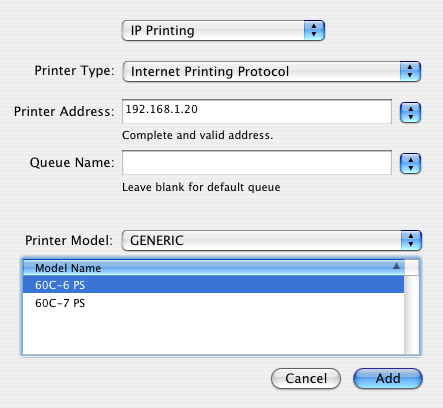
- Click [Add].
This completes the addition process of the printer. Then, proceed to the [Installable Options] window to configure the optional environment for this machine. For details, refer to Here.
In Mac OS X 10.2
In Mac OS X 10.2, use the following procedure to add a printer with IPP connection:
- Select [System Preferences...] in the Apple menu.
- Click the [Network] icon.
- From [Show], select [Built-in Ethernet].
- Click the [TCP/IP] tab.
- Select the [Settings:] item and configure the settings including the IP address and subnet mask according to the settings for the network to which the computer is connected.
- Click the close button at the top left corner of the window.
- When the [Apply configuration changes] message appears, click [Apply].
Then, add the printer to the computer.
- From [Macintosh HD] (system hard disk) - [Applications] - [Utilities], double-click [Print Center].
- If the printer list appears, hold down the Option key and click [Add].
- When the [You have no printers available.] window appears, click [Cancel].
- From the Connection Methods list, select [Advanced].
- Set the [Device:] to [Internet Printing Protocol (http)].
- Enter the name of this machine in the [Device Name:].
- Enter the IP address of this machine in the [Device URI:] in the format of "http://<IP address>/ipp".
- In [Printer Model:], select [GENERIC], then click the driver of the desired printer from the model list.
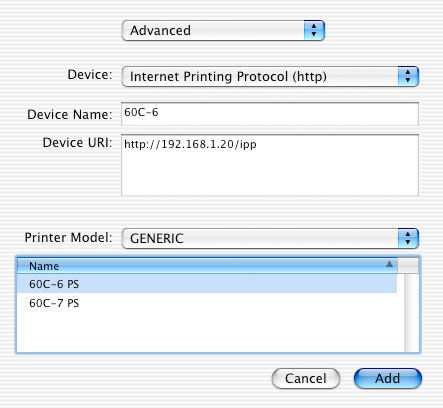
- Click [Add].
This completes the addition process of the printer. Then, proceed to the [Installable Options] window to configure the optional environment for this machine. For details, refer to Here.