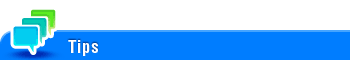User's Guide

Fax Header Settings
To display:
- [Scan/Fax]
- [Application]
- [App]
- [Fax Header Settings]
- [App]
- [Application]
Normally, the default sender name is added. However, you can use different sender names depending as necessary.
If you want to use a different sender name than the default name, select a sender name you want to change to, then tap [OK].
To use this function, the optional Fax Kit is required. In some area, ineo+ 3851FS/3851 provides the Fax Kit as standard.