User's Guide

Cable Connection Locations on This Machine
The printer cables are connected to each port on this machine.
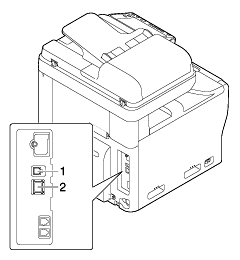
No. | Port | Description |
|---|---|---|
1 | USB port | Connect a USB cable when using this machine as a USB-connected device. Use a type-A (4-pin, male) to type-B (4-pin, male) USB cable. A USB cable measuring three meters or less is recommended. |
2 | Ethernet port (1000Base-T/100Base-TX/10Base-T) | Connect a LAN cable when using this machine in a network environment. This machine supports the 1000Base-T, 100Base-TX and 10Base-T protocols. The TCP/IP (LPD/LPR, IPP and SMB) protocols and Web services are supported. |