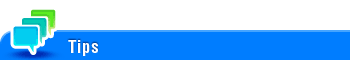HDD Backup
To display:
- [Utility]
- [Administrator Settings]
- [Security Settings]
- [Information Backup Setting]
- [HDD Backup]
- [Information Backup Setting]
- [Security Settings]
- [Administrator Settings]
Backs up setting data to the hard disk.
In [Backup Settings], configure settings to back up setting data to the hard disk.
Settings | Description |
|---|---|
[ON]/[OFF] | Select whether to use the hard disk backup function. [OFF] is specified by default. |
[Auto backup] | Configure a setting to periodically make a backup copy.
|
To use this function, the optional Hard Disk is required.
[Immediate backup] and [Backup result] are displayed when [Backup Settings] is set to [ON].
Selecting [Immediate backup] allows a user to manually perform hard disk backup processing.
[Backup result] displays the latest date when hard disk backup has been performed.
To restore data that has been backed up onto the hard disk, ask your service representative to configure settings. For details, contact your service representative.