User's Guide

Wide Paper
To display:
- [Copy]
- [Paper]
- [Change Tray Setting]
- [Wide Paper]
- [Change Tray Setting]
- [Paper]
Select this option when you load wide paper into the paper tray.
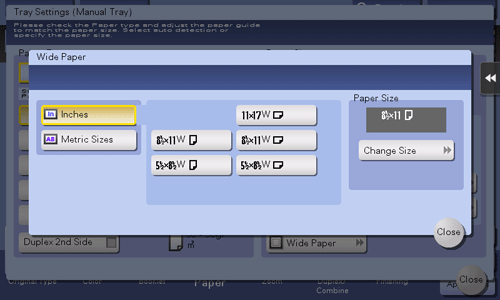
Settings | Description |
|---|---|
[Inches] | When loading wide paper in inch size into paper tray, select the paper size. |
[Metric Sizes] | When loading wide paper in metric sizes into paper tray, select the paper size. |
[Paper Size] | Displays the specified paper size. You can select [Change Size] to change the specified paper size to any required size. |