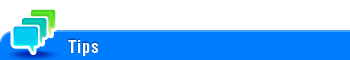Topology Function Setting
To display:
- [Utility]
- [Administrator Settings]
- [System Connection]
- [Serverless Pull Printing Settings]
- [Topology Function Setting]
- [Serverless Pull Printing Settings]
- [System Connection]
- [Administrator Settings]
Configure settings to use the topology function for serverless pull printing.
If you enable the topology function setting, the machine with the setting enabled can manage configuration information of the target serverless pull printing group.
Settings | Description |
|---|---|
[Topology Function Enable Settings] | Select whether to use the topology function. To use the topology function, select [Enable]. If a setting is changed as shown below, [Topology Function Enable Settings] is forcibly set to [No Limit].
|
[Serverless Pull Printing Group Setting] | Specify the name of the serverless pull printing group that includes the self-machine. This option is available when [Topology Function Enable Settings] is set to [Enable]. |
[Connection Timeout Setting] | Specify the timeout period to send an inquiry from the topology machine to another MFP. This option is available when [Topology Function Enable Settings] is set to [Enable]. |
[Rebuild Serverless Pull Printing Group] | Reconfigure the configuration list of the serverless pull printing group that includes the self-machine. This option is available to update configuration list information when the MFP in the serverless pull printing group has been removed. This option is available when [Topology Function Enable Settings] is set to [Enable]. |
This function is available when the storage function is disabled.