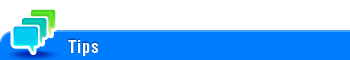PC-Fax RX Setting
To display:
- [Utility]
- [Administrator Settings]
- [Fax Settings]
- [Function Settings]
- [PC-Fax RX Setting]
- [Function Settings]
- [Fax Settings]
- [Administrator Settings]
Configure the settings for using the PC-Fax RX function.
PC-Fax RX is a function that automatically saves a received fax to the Compulsory Memory RX User Box or a user box specified in F-Code (SUB Address). A stored fax job can be read from the user box into a computer.
Settings | Description |
|---|---|
[Allow]/[Restrict] | Select whether to use the PC-Fax RX function. [Restrict] is specified by default. |
[Receiving User Box Destination] | Select either [Memory RX User Box] or [Specified User Box] (a User Box specified in F-Code (SUB Address)) as the location to save received faxes. |
[Print] | Select whether to print a received fax after it has been received. [OFF] is specified by default. |
[Password Check] | If you select [Specified User Box] for [Receiving User Box Destination], specify whether to check the communication password (Sender ID) for PC-Fax reception. If [ON] is selected, enter the requested password (a number containing up to eight digits). |
If [Administrator Settings] - [Fax Settings] - [TX/RX Settings] - [Individual Receiving Line Setup] is set to [ON] while multiple lines are used, you can specify whether to use this function for each line. The following different reception functions cannot be used at the same time for each line.
TSI Routing function, Forward TX function, Memory RX function, or PC-Fax RX function