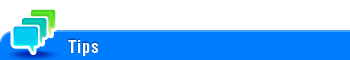Maximum Number of User Boxes
To display:
- [Utility]
- [Administrator Settings]
- [One-Touch/User Box Registration]
- [Maximum Number of User Boxes]
- [One-Touch/User Box Registration]
- [Administrator Settings]
Specify the maximum number of user boxes that can be created for each user.
Settings | Description |
|---|---|
[Max. No. of Use Boxes] | Set the maximum number of User Boxes that can be created for each user or not. A User Box type ([Public]/[Personal]/[Group]) can be selected according to the user authentication and account settings. To set an upper limit of User Boxes, select a User Box type, select the user name or account name, then tap [ON]. |
[Maximum Number of User Boxes] | If [Max. No. of Use Boxes] is set to [ON], enter the maximum number of User Boxes to create. Tap [Apply] to apply the upper limit. The allowable range of the maximum number of User Boxes is 0 to 1000. |
If the maximum number of User Boxes is set to "0", you cannot create new ones.
If the selected user has already created three User Boxes, for example, you can set the maximum number of User Boxes within the range of 3 to 1000.