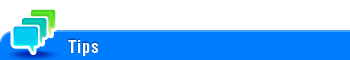User's Guide

Paper Alignment Plate Settings
To display:
- [Utility]
- [Administrator Settings]
- [System Settings]
- [Expert Adjustment]
- [Finisher Adjustment]
- [Paper Alignment Plate Settings]
- [Finisher Adjustment]
- [Expert Adjustment]
- [System Settings]
- [Administrator Settings]
If paper is not discharged with the edges aligned, use this option to adjust the effective width of the paper alignment plate to ensure discharged paper is stored neatly.
Settings | Description |
|---|---|
[Paper Alignment Plate Pos.(Back)][Paper Alignment Plate Pos.(Front)] | Select the paper alignment plate to adjust the position. |
[Adjust Value] | Enter an adjustment value between -10.0 and 10.0 mm by tapping [-] and [+]. [0.0 mm] is specified by default. |
To use this function, the optional Finisher FS-533 is required (only in ineo+ 558/458/368/308/258).