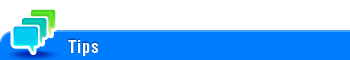User's Guide

Centering
To display:
- [Utility]
- [Administrator Settings]
- [System Settings]
- [Expert Adjustment]
- [Printer Adjustment]
- [Centering]
- [Printer Adjustment]
- [Expert Adjustment]
- [System Settings]
- [Administrator Settings]
Adjust the print start position on the left edge of the paper relative to the paper discharge direction.
Press the Start key to print a test pattern. Check that the margin between the left edge and the print starting position is 3/16 inch (4.2 mm) ( 1/32 inch ( 0.5 mm)). Repeat adjustments, as required.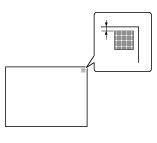
Settings | Description |
|---|---|
[Select Tray] | Select a paper tray that is used to adjust the start position for printing. |
[Adjust Value] | Enter an adjustment value between -3.0 and 3.0 mm by tapping [-] and [+]. [0.0 mm] is specified by default. |
Only 8-1/2 11 (A4 ) paper can be used for adjusting the Bypass Tray.