User's Guide

DPWS
To display:
- [Scan/Fax]
- [Direct Input]
- [DPWS]
- [Direct Input]
Enter a destination computer when scanned original data is sent to a computer detected by the Web service.
If it is hard to find a target because there are too many destinations, tap [Search]. Select a destination, and tap [Details..] to check destination information. To select an option setting, tap [Settings].
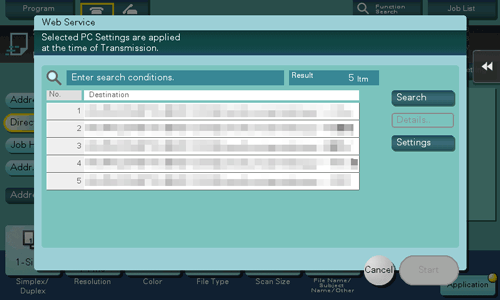
Settings | Description |
|---|---|
[Search] | Searches for a computer that enables file sending using the Web Service. |
[Details..] | If necessary, check the registered name and URL of the destination. |
[Settings] | Configure Scan option settings as necessary. |