
Operations required to use this function
NetBIOS settings
To use LK-114_SetupTool, configure NetBIOS settings on the computer.
The following describes how to configure NetBIOS settings in the Windows 7 environment.
From the Start menu, click [Control Panel] - [Network and Internet] - [Network and Sharing Center] - [Local Area Connection].
Click [Properties].
From the connection item list, select [Internet Protocol Version 4 (TCP/IPv4)], then click [Properties].
Click [Preferences].
On the [WINS] tab of the [Advanced TCP/IP Settings] page, configure NetBIOS settings, then click [OK].
Clear the [Enable LMHOSTS lookup] check box.
In [NetBIOS Settings], select [Disable NetBIOS over TCP/IP].

From the Start menu, click [All Programs] - [Accessories] - [Command Prompt].
Execute the "ipconfig /flushdns" command.
Insert a space between "ipconfig" and "/flushdns".
The message shown below appears.
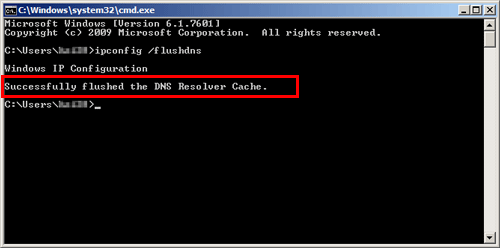
NetBIOS settings are then completed.