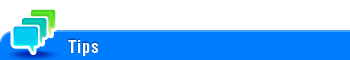User's Guide

Enabling TPM
Enable TPM on this machine.
Tap [Utility] - [Administrator Settings] - [Security Settings] - [TPM Setting] - [TPM Function Settings].
Tap [Enable].
If TPM is switched from Enable to Disable on this machine, all confidential information is decrypted, except for the user password and account track password.