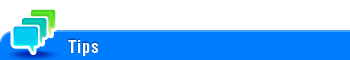User's Guide

How to Use My Address
Tap [Address Book] - [Personal], and select a desired one of the destinations registered in My Address.
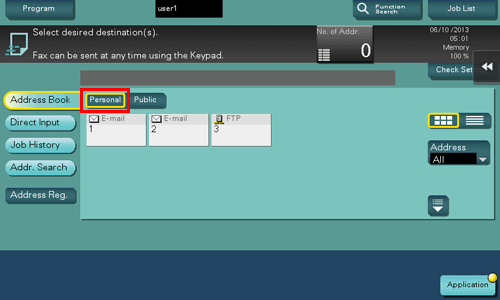
My Address does not allow the user to search for a destination using an index.
User Box is available only on the MFPs with destinations registered.
My Address may not send data to a specified destination depending on which functions are enabled or which optional units are installed in the login MFP.
Some server connection conditions may cause a writing error when My Address is changed. If an error occurs, check the network connection.