
How to Use My Panel
Displaying Main Menu
You can customize the main menu using the My Panel function.
You can freely arrange the frequently used functions and shortcuts in the setting memory (copy program, fax/scan program) on the main menu.
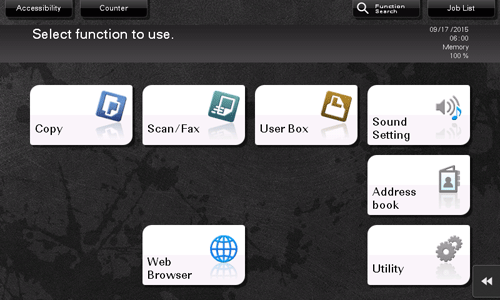
To display the Main Menu, select the Main Menu as the initial screen that is displayed after you have logged in to this machine.
Precautions when using My Panel
Note the following points when using the My Panel function.
If My Panel is being used for the first time, the Main Menu is displayed after you have logged in to this machine.
Only the specified user can register, edit or delete My Panel.
The administrator of this machine cannot operate My Panel of a user.
Only the information registered on the login MFP is available in the setting memory (copy program and fax/scan program).
The operating environment specified in My Panel may not be available depending on which functions are enabled or which optional units are installed in the login MFP.
Some server connection conditions may cause an error when registering, editing, or deleting My Panel. If an error occurs, check the network connection.