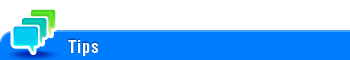Using Different Certificates Depending on the Application
This machine can manage multiple certificates and use different certificates depending on the application (protocol).
In the administrator mode, click [Security] - [PKI Settings] - [Protocol Setting] - [Create], then select a certificate to be used for the protocol.
Protocol | Application |
|---|---|
[SSL]: [http Server] | If this machine is used as an http server, it encrypts transmission from a client to the machine. For example, it is used for the following application.
|
[SSL]: [E-Mail Transmission (SMTP)] | If this machine is used as an SMTP client, it submits a certificate of the machine according to a request from the E-mail server (SMTP). |
[SSL]: [E-mail RX (POP)] | If this machine is used as an POP client, it submits a certificate of the machine according to a request from the E-mail server (POP). |
[SSL]: [TCP Socket] | If this machine is used as a TCP Socket client, it submits a certificate of the machine according to a request by the TCP Socket server. |
[SSL]: [LDAP] | If this machine is used as an LDAP client, it submits a certificate of the machine according to a request by the LDAP server. |
[SSL]: [WebDAV Client] | If this machine is used as a WebDAV client, it submits a certificate of the machine according to a request by the WebDAV server. |
[SSL]: [OpenAPI] | If this machine is used as an OpenAPI server, it encrypts transmission from an OpenAPI client to the machine. |
[SSL]: [Web Service] | If this machine is used as a Web service server, it encrypts transmission from a client to the machine. This option is used when your Windows computer accesses the machine via HTTPS. |
[IEEE802.1X] | If this machine is used as an IEEE802.1X authentication client, it is used for the following applications:
|
[S/MIME] | When sending an S/MIME E-mail, it attaches a certificate of this machine to ensure the sender of the E-mail. |
[SSL]: [IPsec] | Used to activate IPsec communication on this machine. |
[SSL]: [Remote Panel] | When the control panel on this machine is operated remotely with the dedicated software, it is used for the following applications:
|
[SSL]: [ThinPrint] | If this machine is used as a ThinPrint client, it submits a certificate of the machine according to a request by the ThinPrint server (.print Engine). After this machine validates the certificate, the ThinPrint server performs encrypted communication. Specify the certificate of this machine to use for communication that is issued by the Certificate Authority (CA). |
If the certificate to be used was registered, a "*" mark appears for the protocol.
Clicking [Edit] changes the registered certificate or check details of the certificate.
Clicking [Delete] deletes the registration information.