
Managing based on the reference allowed group
Reference Allowed Group
This function sorts multiple destinations registered in this machine into a related group (reference allowed group) such as a group of customers per department.
Set a reference allowed group for each user to limit access to destinations. For example, assume that Group B is set for a certain user as a reference allowed group. In this case, that user can access destinations in Group B, but cannot access destinations in other reference allowed groups.
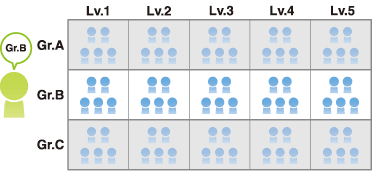
Assigning a reference allowed group
Register a reference allowed group on this machine. In addition, assign a reference allowed group to the destination and user.
In the administrator mode, select [Security] - [Address Reference Setting] - [Edit], and enter the group name into [Reference Allowed Group Name] (using up to 24 characters) to register the reference-allowed group.
In the administrator mode, select [Store Address] - [Address Book] - [Edit], select [Search from Reference Allowed Group], then assign the reference allowed group for the address book.
In the administrator mode, select [User Auth/Account Track] - [User Authentication Setting] - [User Registration] - [Edit], then select the [Reference Allowed Group] check box and assign a reference allowed group to the registered user.