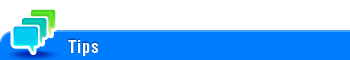Automatically deleting files from the SMB folder
If files in the Public User Box are shared on the network using the Share SMB File function, specify the period from the time when files are saved in the SMB folder via the Public User Box to the time when they are deleted automatically.
This window is displayed when [SMB Server Settings] and [Share SMB File Setting] are enabled in [Network] - [SMB Setting] - [SMB Server Settings] of the administrator mode.
This delete time is used as the time to delete files from an existing SMB folder and from an SMB folder you will create.
In the administrator mode, select [System Settings] - [User Box Setting] - [Document in MFP Shared Folder Delete Time Setting], then configure the following settings.
Settings | Description |
|---|---|
[Document in MFP Shared Folder Delete Time Setting] | Select whether the administrator collectively specifies times to automatically delete files in the SMB folder. [ON] is specified by default. |
[Document in MFP Shared Folder Delete Time] | Specify the time to automatically delete files from the SMB folder. [1 day] is specified by default. |