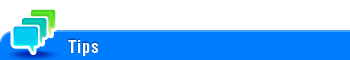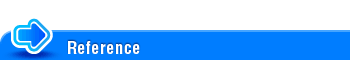Other Option Settings (Application Settings)
Scanning after erasing text and shadows in the margins of an original ([Frame Erase])
Erases an area of an identical specified width along the four sides of an original. You can specify the width to be erased for each side.
This is convenient when you want to erase the reception record of the header and footer of a fax, or shadows of punch holes on the original.
For details, refer to Here.

Sharpening the boarder between text etc. ([Sharpness])
Sharpen the edges of the image such as text in the table and graphic, to improve legibility.
Smoothen the rough contours of an image or sharpen blurred images.
For details, refer to Here.
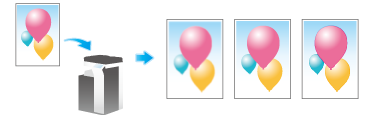
Adding a filing number to original data ([Annotation User Box])
Annotation User Box provides a function that adds filing numbers to original data for each job or page.
When a file is read from the Annotation User Box and used for printouts or transmitted to a recipient, the date/time and any annotations (previously determined for management) are automatically added to the header or footer of each image. By creating the document that can identify the source and date of creation, unauthorized use can be prevented.
For details, refer to Here.

This function is available when the Web browser function is disabled. When the optional Extension Memory is installed, this function is available regardless of whether the Web browser function is enabled or disabled. Some models provide Extension Memory as standard. For details, refer to Here.
To use the Annotation User Box, it must be registered in advance. For details on how to register, refer to Here.
Sending and printing at the same time ([Save & Print])
Printing can be performed simultaneously during each scan transmission such as Scan to E-mail or saving data in a User Box.
For details, refer to Here.