User's Guide

Before Setting Up the Computer (For Administrators)
Connecting this machine to the network
Checking the LAN cable connection

Configuring the Bonjour settings
Enabling Bonjour
Setting a printer name (Bonjour name)
Enter the name of this machine to be displayed as the name of a connected device.

Preparation finished
Checking the LAN cable connection
Ensure that a LAN cable is connected to the LAN port of this machine.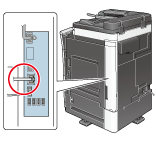
Configuring the Bonjour settings
Enable Bonjour. In addition, enter the name of this machine (Bonjour name) to be displayed as the name of a connected device.
How to configure the setting is explained using Web Connection. For details, refer to Here.