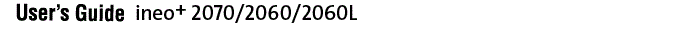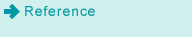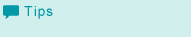Limiting Machine Usage
As a function to limit usage time, the machine is equipped with a [Weekly Timer Setting] that turns the machine ON/OFF according to a schedule created by an administrator.
When the machine is in OFF due to Weekly Timer settings, the Power Save LED is lit and machine operation is unavailable.
Weekly Timer settings are performed on the [UTILITY] screen. For details, refer to Weekly Timer ON/OFF Setting: Selecting Whether or Not to Use Weekly Timer.
When the machine is in OFF due to Weekly Timer settings, a sent job data is not accepted. Send the job data again when the machine is running in the normal mode.
To use the machine temporarily
The following procedure temporarily enables machine operation. (Timer Interrupt)
Press Power Save on the control panel.
The following message is displayed on the [MACHINE] screen.
[Weekly timer is temporarily canceled / Please enter password]
[Please enter desired copy time / 0 hour(s) 05 minute(s)]
The machine power will be turned off automatically after 5 minutes from this state without any operation made.
Enter the Timer Interrupt password, then press Start on the control panel.
Enter a 4-digit Timer Interrupt password using the keypad on the control panel, then press Start.
[Weekly timer is temporarily canceled / Please enter password]
The Timer Interrupt password is set in the [Administrator Setting] screen of UTILITY. Ask your administrator for the password.
If an invalid password is entered, enter the valid 4-digit password.
Set the hour for the interrupt use, then press Start on the control panel.
Enter a 1-digit hour (from 0 to 9) using the keypad on the control panel, then press Start.
[Please enter desired copy time / 3 hour(s) 05 minute(s)]
Set the minute for the interrupt use, then press Start on the control panel.
Enter a 2-digit minute (from 0 to 59) using the keypad on the control panel, then press Start.
[Please enter desired copy time / 3 hour(s) 30 minute(s)]
The message [Ready to print] is displayed on the screen and machine operation is available until the set time elapses.
To set minutes from 0 to 9, first enter [0]. However, you cannot specify the time shorter than 5 minutes. Entering 0 for hour and a number smaller than 5 for minute will set the minute at 5. Also, a number larger than 60 is unavailable for minute.
When the machine operation is finished within the set period of time, hold down Power Save on the control panel for over a second.
The machine turns OFF.