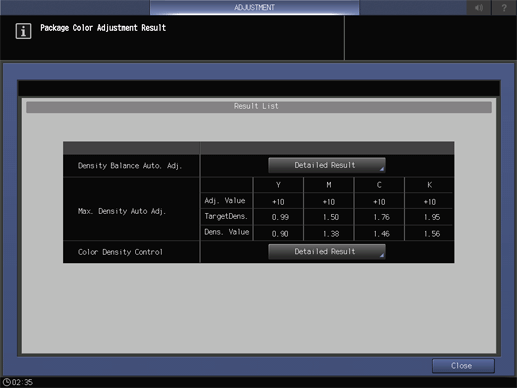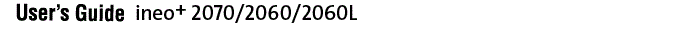Package Color Auto Adj.
Automatically adjust colors collectively. This menu item is to be displayed on the machine mounted with Intelligent Quality Optimizer IQ-501.
Press [Adjustment] on the [MACHINE] screen to display the [Adjustment Menu] screen.
Press [Quality Adjustment] and [Package Color Auto Adj.] in sequence.
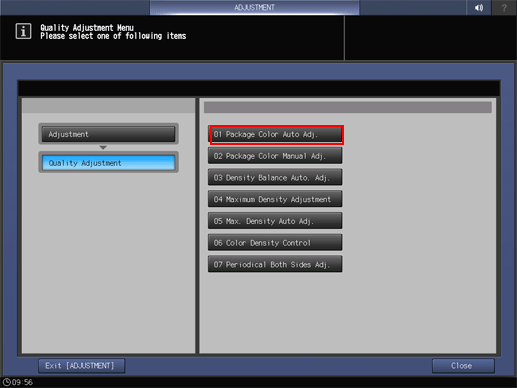
Before making adjustments, you can press [Initial Set.] to change adjustment settings as needed.

Change any setting (Screen of Adjustment Target, Additional Adjustment, Maximum Density Adjustment Tray, or Adjustment Tray), then press [OK].
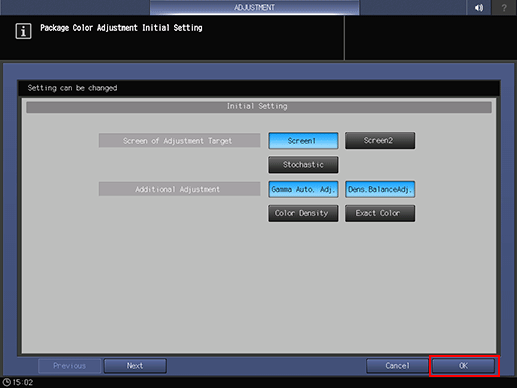
You can press [Previous] or [Next] to move the page.
Press [Start].
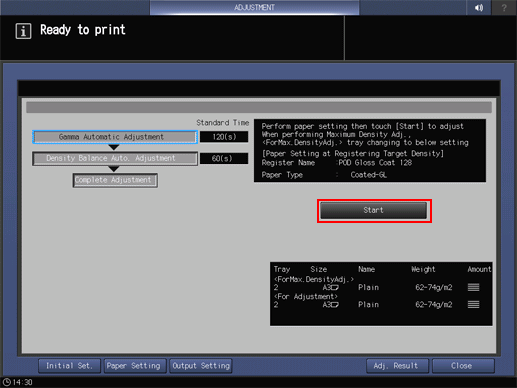
When the adjustment is completed, the adjustment result is displayed.