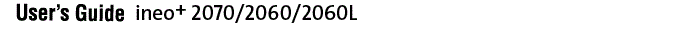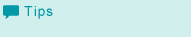Macintosh
When you have to uninstall the Windows printer driver, for example, when reinstallation of the printer driver is necessary, uninstall the driver by using the following procedure.
The screens for ineo+ 2070 and ineo+ 2060 are used here for explanation purposes.
Open the [Printers & Scanners] window.
Mac OS 10.8: [Print & Scan] windowClick the Apple mark and open the [Printers & Scanners] window from [Apple Menu] in [System Preferences].
Select the printer name to be deleted, and then click [-].
The selected printer is deleted.
Close the [Printers & Scanners] window.
Drag the following files, which are located in [Library] - [Printers] - [PPDs] - [Contents] - [Resources] for the installed [Macintosh HD], to the [Trash] icon.
KOI72C-1J.ppd
KOI72C-1_.ppd
Delete unnecessary files from [Library] - [Printers].
Drag the following files, which are located in [Library] - [Printers] - [GENERIC], to the [Trash] icon.
psto72C-1
72C-1.plugin
72C-1.icns
From the Finder menu, click Move. Pressing the option key, click [Library]. Drag the following files located in [Preferences] onto the [Trash] icon.
72C-1 Printer Driver Preferences
The file above may not be displayed depending on the driver setting.
The account you selected to log in is used as [User Name].
Restart the computer.
This completes removing the printer driver.